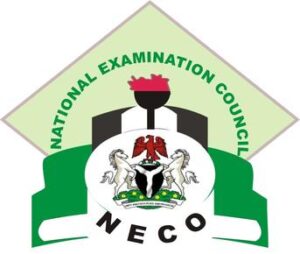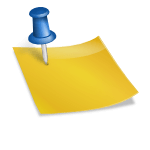Education
How to check NECO 2024 results
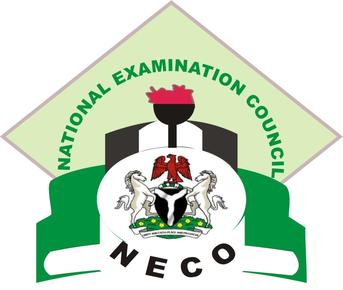
The National Examinations Council (NECO) has released the much-awaited 2024 results with candidates already hitting its website to check for their results.
As a candidate, understanding how to access your NECO 2024 results is important.
The process is straightforward and can be done online using a few simple steps.
This article outlines a clear guide to checking your results.
How to Check Your NECO 2024 Results
Follow these easy steps to check your NECO 2024 results online:
- Visit the NECO Portal: Go to the official NECO results portal at https://www.neco.gov.ng. This is the only authorized platform for accessing your results.
- Navigate to ‘NECO Results’:
Once on the homepage, look for and select the ‘NECO Results’ option. This will direct you to the results-checking section. Alternatively, you can directly visit the result portal at https://results.neco.gov.ng. - Enter Your Examination Details:
Provide your exam year (2024), the type of exam (June/July or Nov/Dec), and your unique examination number. - Input Your Token:
If you haven’t already purchased a result-checking token, you can buy one directly from the NECO website. Input the token in the appropriate field to proceed. - Check Your Results:
After entering all the necessary information, click the ‘Check Results’ button. Your results should appear on the screen within seconds.
Vanguard
| Join our new WhatsApp community! Click this link to receive your daily dose of NEWS FLASH content. We also treat our community members to special offers, promotions, and adverts from us and our partners. If you don’t like our community, you can check out any time you like. |